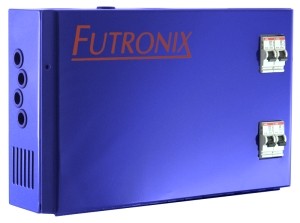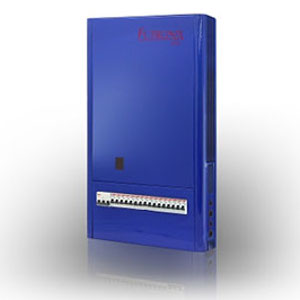Home-Icon Touch Screen
![]()
Home-Icon® TFT Color Touch Screen Controller
The Home-Icon Color Touch Screen is a programmable interface used to integrate individual lighting control equipment throughout any residence – or a building of any size.
Simply set up your lighting the way you want it for any occasion or atmosphere – save your settings – and with a single touch of the Home-Icon screen you can recreate exactly that lighting whenever you wish. For even more convenience, use the 24-hour / 7-day timer to program multiple events in advance to enhance your lifestyle and increase your security.
-Icon combines flexibility in setting up all features with ease of operation. Enhancing user convenience, the Home-Icon unit can be programmed to control most kinds of home automation equipment as well.

Complete lighting control – with just one touch of the Home-Icon® TFT Color Touch Screen!
- Color TFT* Screen (*Thin Film Transistor)
– bright, full color touch-screen display - Eye-catching graphics
– graphic representation of circuit levels & other programmable settings - Re-program lighting ‘scenes’
– raise and lower lighting circuit levels
– save system changes - Intuitive menu structure
– easy for installers and end-users to operate
– multiple menus provide:
easy control using simple top-level menus
more complex control using advanced-level menus - ‘Macro’ commands
– facilitate even greater functionality and convenience. - Fully web-enabled
– own website pages
– dynamic data display
Home-Icon Color Touch Screens are typically fitted by main entrances, in master bedrooms or in hallways. Switch panels in other areas provide local control, with matching individual dimmers fitted in selected rooms. The ‘scenes’ in each room can be selected from the switch panels.
One-Touch control for whole-house and home-cinema lighting with Home-Icon
Futronix provides the latest in hi-end lighting controls for any luxury home environment. The Home-Icon System is the ultimate feature-packed whole-house lighting control system, seamlessly integrating individual lighting control equipment throughout a house or apartment.
Home-Icon and Futronix Dimmer Systems
Using the programmable Home-Icon TFT Color Touch Screen control, the system can be customised to meet the most demanding of lighting requirements for residential applications.
This interface programs and operates any of Futronix’ wide range of dimmers – residential, adding functionality to any Futronix system – from a single Enviroscene unit to a complex multiple-rack PFX dimmer system.
Installing & Commissioning Home-Icon systems
The Home-Icon Color Touch Screen controller links into Futronix PFX or Enviroscene systems. These systems – consisting of distributed modules, each with its own intelligence – are inherently flexible, easy to specify and commission, with simple wiring and minimal space requirements.
Installation is made simpler because the distributed intelligent control units can be located in different local parts of the house and linked (wire/wireless) to form a seamless multi-zone system.
This results in space reduction as well as simplified wiring and cost savings. The Home-Icon system connects to PFX or Enviroscene systems via an RS485 CAT5 twisted pair and requires a power supply connection.
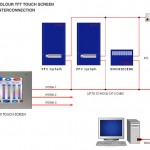 Futronix provides in-house and on-site staff training, and commissioning through approved engineers.
Futronix provides in-house and on-site staff training, and commissioning through approved engineers.
System Schematic – Home-Icon® TFT Color Touch Screen
The schematic diagram indicates the wiring connections linking the Home-Icon touch screen controller to PFX (or Enviroscene) systems (click image for larger view).
Simply Wireless
The Home-Icon Color Touch Screen is also available in a wireless installation.
The Touch Screen panel can be easily fitted wherever is most convenient and linked to new or existing dimming systems.
Ideal for new installations or retrofits!
Convenience & Security with Home-Icon Macros
Home-Icon enhances homeowners’ lifestyles by automating everyday tasks, such as setting lighting levels for TV or movie viewing. For convenient whole-house ambient control, the Home-Icon Color Touch Screen control features one-touch macros that combine different room-lighting ‘scenes’.
- With macros, one touch and a whole house can be illuminated with a warmly-lit ‘Welcome’ scene – or lighting can be set to gently wake occupants in the morning.
- For entertaining, Master Control macros pre-set mood lighting and other features throughout a home and grounds.
- To softly illuminate a designated route through a house or garden, key lamps can be brought on with the Path of Light macro triggered by pressure-mats or switches.
- Creative and eye-catching sequence changes can accent architectural features – or highlight treasured possessions – with the ‘Exhibition Auto-rotate’ scene-selection macro.
- And when a home is unoccupied, a Vacation macro mimics normal patterns of usage, giving the appearance of normal occupation.
Users can easily program all home-lighting levels for these Welcome, Entertainment, TV or Movie ‘scenes’, using the wall-mounted Home-Icon Color Touch Screen, then simply select or schedule scene/s at any time via switch panel or remote control.
System Features – Home-Icon® TFT Color Touch Screen
Scene setting : the elegance of Futronix’ digital dimming systems lies in the creation of scenes’. Different circuits of lighting in a room can be adjusted in brightness independently, then set as a ?scene’ for recall via remote control or switch panel. With 20 scenes available, one can be set for every occasion or ambience.
Master control : switch panels (located in service areas) control lighting in different areas of a home. Any switch panel can act as a master to any other area. Settings changes can occur, depending on either changes that take place in a zone, or as an individual scene change. Designated zones or scenes can be omitted or included as desired, and linking can be permanent or time dependent.
Preferred user settings : scenes can be selected from the TFT Color Touch Screen, from wall-mounted switch panels or by remote control. These can control levels of brightness of each circuit in a particular room or area, or can operate lighting throughout a home and surrounding areas.
Switch panel logic functions : this feature defines switch panel functionality on an individual key basis by checking for zone scene change commands against a pre-defined table. This is so that a ?switch event’ can be set to carry out a particular function depending on a prior condition.
Examples:
It is desired that a particular key on a switch panel can toggle a circuit of lights on and off. Therefore the circuit’s prior output level information needs to be stored and compared each time.
A circuit of lighting is already ON and it is desired that a particular key would turn OFF all the circuits, but if the circuits were already OFF it would only turn ON one particular circuit.
Lighting control macros : control a sequence of events with a simple press of a button; a comprehensive selection of Lighting Control Macro modules is available via the Touch Screen controller.
Internet accessible interface module : macro’ modules can also be selected via the Home-Icon® system’s web-enabled interface. This option allows an owner to log into dynamically-updated webpages which replicate the Touch Screen display, allowing remote monitoring and operation.
Table lamp controller : an attractive tabletop unit allows the user to individually set lamp levels whilst still remaining controlled as part of the Home-Icon® whole-house system. Table lamps can be raised to a brighter level, turned off, or set to a welcome scene. The lamp will return to its original level the next time a system event is selected. This feature allows occupants of individual rooms to set ambient lighting levels independently of the main system.
Confusion-free installation : with technical advice and assistance from Futronix, installers quickly master the necessary skills to complete reliable Home-Icon® installations, and in conjunction with Futronix programmers, to program the systems.
Futronix Home-Icon® Feature Summary |
| all-digital control |
| 3 phase dimming or switching |
| 4 selectable dimming |
| 1024 step fade resolution |
| 4 data buses incl.; RS485, Switch panel local bus, BMS control & DMX |
| multi-zoning & zone-linking control |
| direct control of AV systems |
| multi-room/area control with ?smart-partitioning’ macros |
| control of building automation equipment incl. curtains, screen, TV lifts |
| operation from remote control handset, PC Laptop or LCD touch screen |
| 24 hr 365 day master time clock – with astronomical clock for all countries |
| intruder alarm activation |
| fire alarm interface |
| temperature sensing * (option) |
| occupancy detection |
| daylight balancing |
| quiet &low noise& operation |
| mains voltage compensation |
| voltage stabilisation |
| CE, BS, VDE and UL approvals |
| touch screen dimensions – 6.5 x 4.3 cm |
| power consumption 260 mA at 12V, or 50 mA standby |
| Compact Flash and PCMCIA Flash card |
| RS485 Port |
default system features include:
|
Futronix Home-Icon®Residential Controller Summary
- lighting control
- remote control
- Color Touch Screen control
- personal computers
- energy saving system interface
- curtains, blinds & partitioning control
- home automation equipment control
- audio / visual equipment control
- water features control
- air-conditioning / heating system control
- internet accessible control [option]
- web / internet accessible control
- security / lighting control
- security / fire alarm control
- occupancy detection and alarm control
- electric garage doors and gates control
- motorised equipment (TV) lift, screens